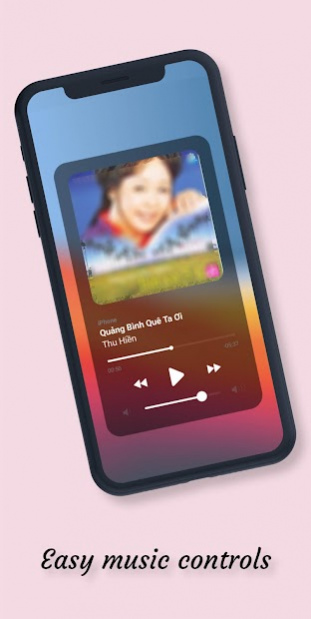Control Center style OS15 5.1
Free Version
Publisher Description
Awesome tweak for your phone. Smoothly, light and able to run on almost devices
"Control Center" is control center OS14 app for android, best Smart Control, best Control Center
Just a swipe and quick access to your settings. This iControl Center app allows you quick access to system settings. iControl can help you save time in changing Wifi settings, GPS, brightness and more all from one slide panel.
"Control Center Style OS14" can be installed on almost Android devices, from 4.3
To Open Control Center iOS 14
- Swipe up, swipe right or swipe left from the edge of screen.
To Close Control Center iOS 14
- Swipe up, swipe down, swipe right, swipe left or tap the top of the screen, or press the Back, Home, Recent button.
If you want to change how you access Control Center on your device, open Control Center application.
With Control Center you can:
🍎 Close iControl: Swipe up, tap the top of the screen.
🍎 Control Center: Control Airplane mode music, Control light, Control Center Adjust brightness, Control Camera, Control music, Clock settings, Gesture panel, Smart basic, Notification toggle, Music, Control Orientation Lock,
🍎You can quickly access multiple settings and apps:
- Wifi Control: easy turn on/ off wifi to browse the web, stream music, download movies, and more.
- Adjust brightness: Adjust the brightness of your display from any screen.
- Calculator: Access to convenient calculations
- Bluetooth Control: Connect to headphones, wireless keyboards, and other Bluetooth enabled devices.
- Control Flashlight: tap to on/off flash: Flash SOS, Flashlight, Tiny Flashlight, Brightest Flashlight, LED flash
- Airplane Mode: Use Airplane Mode to instantly turn off Bluetooth, Wifi and cellular connections on your android device.
- Adjust brightness: Adjust the brightness of your display from any screen. Changer brightness by seek bar like on new Phone.
- Control audio: From here, you can quickly play, pause, and control volume of your favorite song, podcast, and more.
- Do Not Disturb: Silence calls, alerts, and notifications that you receive while your device is locked.
- Portrait Orientation Lock: Keep your screen from rotating when you move your device
- Record Screen: Record any action in your phone. (Support android 5.0 above only)
- Screenshot: Capture screen (Support android 5.0 above only)
🍎 iControl Support Toggle for data connection like OS Setting.
🍎 3D Touch integration on Control Center
🍎 iControl is best smart control.
🍎 iControl is best control panel.
🍎 With Control Center app, you can customize more style, such as size, color, position, vibration.
🍎 Full material design! It combines best control center of android with flat design.
With Control Center app, you can customize more style, such as size, color, position, vibration and more like to iOS 14.
All Control Center features are free forever
So, download now and experience. Comments with us, share with your friends and give us 5 stars if you like "Control Center". Thanks for using 🍎 Control Center 🍎
About Control Center style OS15
Control Center style OS15 is a free app for Android published in the System Maintenance list of apps, part of System Utilities.
The company that develops Control Center style OS15 is Trương Văn Đạt. The latest version released by its developer is 5.1.
To install Control Center style OS15 on your Android device, just click the green Continue To App button above to start the installation process. The app is listed on our website since 2021-04-23 and was downloaded 1 times. We have already checked if the download link is safe, however for your own protection we recommend that you scan the downloaded app with your antivirus. Your antivirus may detect the Control Center style OS15 as malware as malware if the download link to com.notix.controlcenter is broken.
How to install Control Center style OS15 on your Android device:
- Click on the Continue To App button on our website. This will redirect you to Google Play.
- Once the Control Center style OS15 is shown in the Google Play listing of your Android device, you can start its download and installation. Tap on the Install button located below the search bar and to the right of the app icon.
- A pop-up window with the permissions required by Control Center style OS15 will be shown. Click on Accept to continue the process.
- Control Center style OS15 will be downloaded onto your device, displaying a progress. Once the download completes, the installation will start and you'll get a notification after the installation is finished.